Updated Features:
1. Manage store Homepage and Shoppable Video on mobile app
2. Set different font size on branded pages
1. Manage store Homepage and Shoppable Video on mobile app
Merchants who newly sign up can manage store homepage content on mobile apps. You can update banner images, the store description and Shoppable Videos and modify layout. You can always access full featured branded page customisation on web portal.
- Setting in Boutir App:
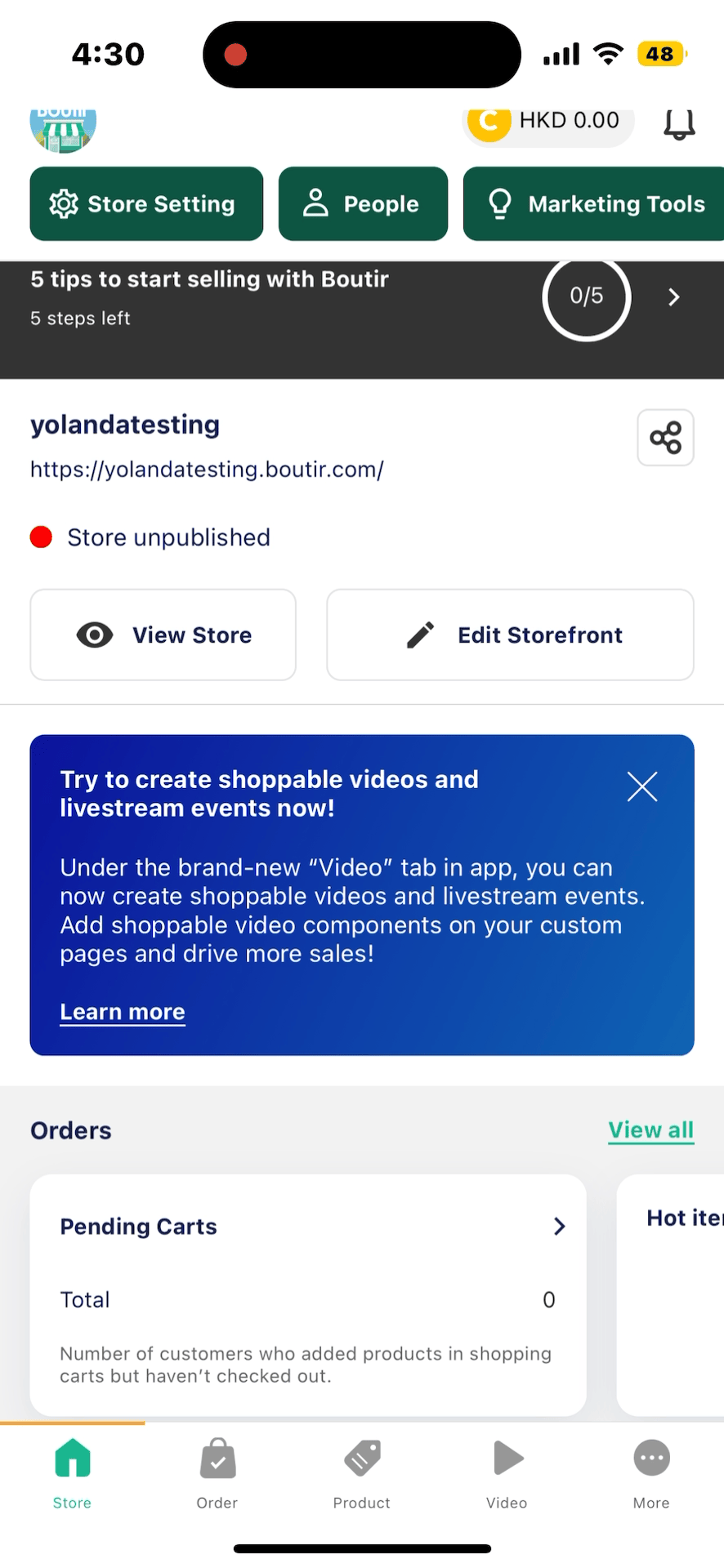
When you create new shoppable videos under the “Video” tab, the videos will be shown on the homepage automatically. These allow you to update your homepage anywhere even if you are on the go.
-
New homepage design:
For existing valued merchants, if you want to use branded homepage, please go to Boutir Web Portal.
*This feature is automatically applied to newly registered merchants
Related tutorials:
How to Create a Customized Page?
2. Set different font size on branded pages
Merchants can change font size in multimedia modules of branded pages. Simply create a multimedia module, pick Image and text, you can select the font size for title and content in a dropdown menu.
- Setting in Boutir Web Portal:
Merchants can design their website with greater flexibility. Using multimedia modules is a good way to get attention for your products, events, promotion, brand concepts etc. With different font sizes, merchants can apply different look and feel for Multimedia modules.
- New font size design in Homepage:
-1.png?height=120&name=Boutir%20new%20logo%20(White)-1.png)