Updated Features:
1. Remove the White Background of the Product Description
2. Apply Brand Style on Product Listing and Search Results Pages
3. Enlarge Product Thumbnails, Narrow the Margins
4. Faster Storefront Loading Speed
1. Remove the White Background of the Product Description
Enhance the impression, and build a more aesthetic online store.
-
Before the update:
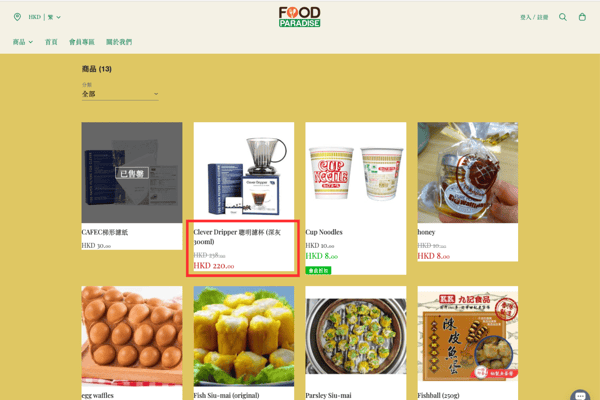
-
After the update, you can upload transparent PNG to make your products stand out:
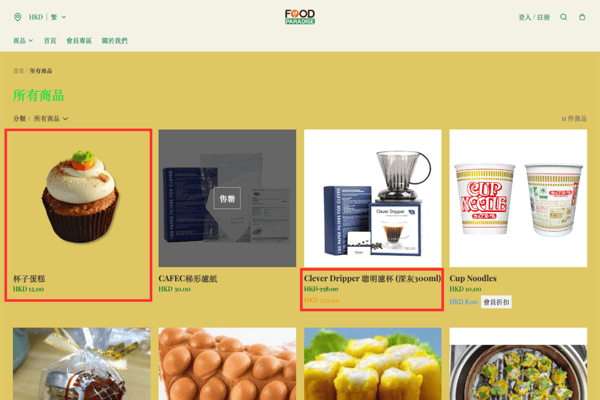
2. Apply Brand Style on Product Listing and Search Results Pages
Many of you designed your unique home pages. Do you know that you can customize the product listing and search results pages? Create a consistent brand style with our latest update.
Click “Design” > “Overview”> “Brand Style” > “Font Size” on Boutir Web Portal. You can then customize the fonts, typefaces, and colors from the headings to the product names.
-
Set the Fonts, Typefaces, and Colours on Boutir Web Portal:
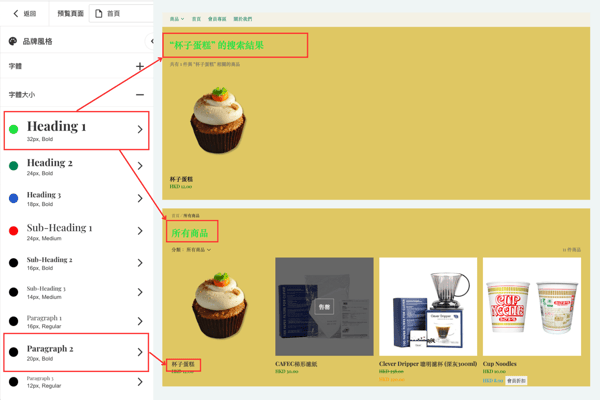
You can also change the colors of the product prices by clicking “Design”> “Overview”> “Brand Style” > “Colours” on Boutir Web Portal.
- Set the Colours of the Product Prices on the Boutir Web Portal:
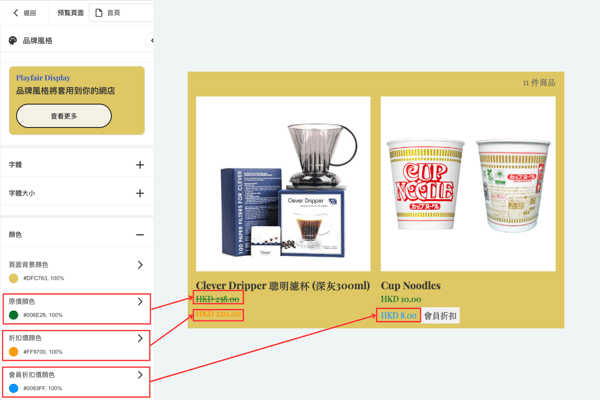
*Please note that Boutir Design Tools are only available on Boutir Web Portal.
3. Enlarge Product Thumbnails, Narrow the Margins
Larger images attract more attention, utilize page spaces and enrich your content.
-
Before and After Comparison:
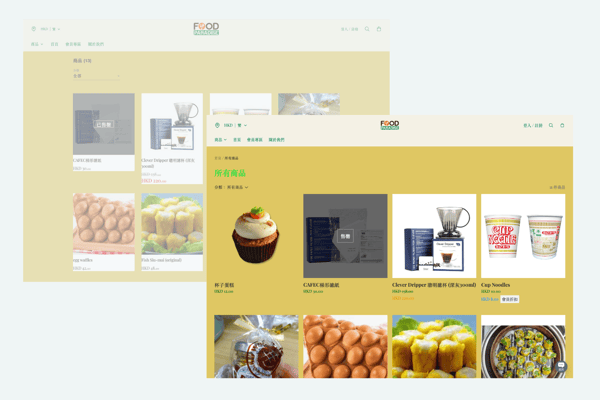
4. Faster Storefront Loading Speed
The number of products can no longer limit you from succeeding. The update provides a faster storefront loading speed and a better shopping experience. Our testing has shown an average increase of around 30% compared to previous loading times.
*Please note that specific speeds may vary depending on network conditions and device performance.
-1.png?height=120&name=Boutir%20new%20logo%20(White)-1.png)