Updated Features:
1. You can manage your account and store information on desktop browsers through Boutir Web Portal
2. WeChatPay mobile checkout enhancement (YedPay)
1. You can manage your account and store information on desktop browsers through Boutir Web Portal
Now when you are managing your store on a desktop through Boutir Web Portal, you can edit your store and account information as well. You do not need to switch between your mobile phone and laptop to do it. Now you can manage the account and store settings on both mobile and desktop.
- Setting in Boutir Admin:
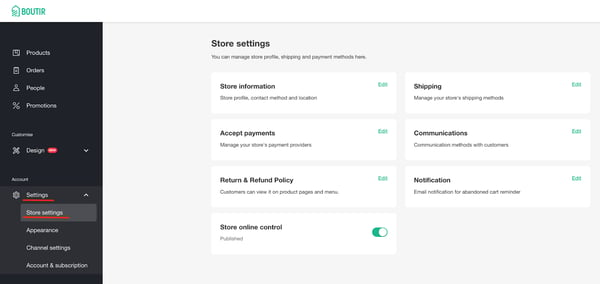
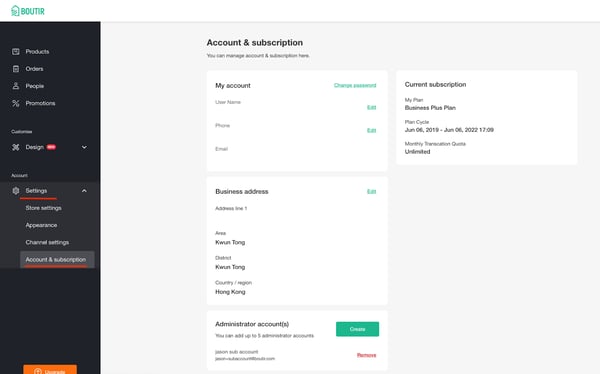
2. WeChatPay mobile checkout enhancement
Before the update, when shoppers are on a mobile phone and chose to pay by WeChat Pay, they saw a QR code. They needed to screencap the code or use another phone to scan the code to pay.
Now, customers are seamlessly directed to WeChat APP to directly pay. When payment is done, they will be redirected back to the store. There are fewer steps in checkout which means higher sales conversion.
- Your customers checkout flow with YedPay:
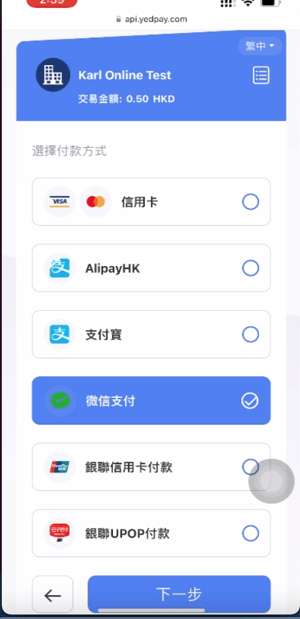
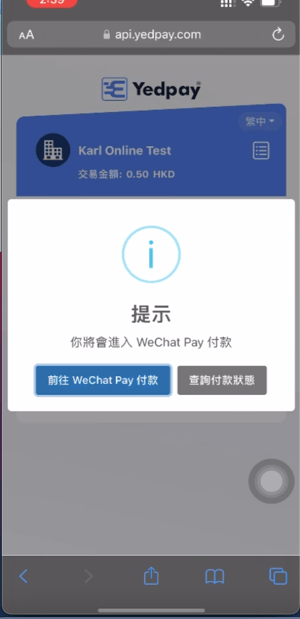
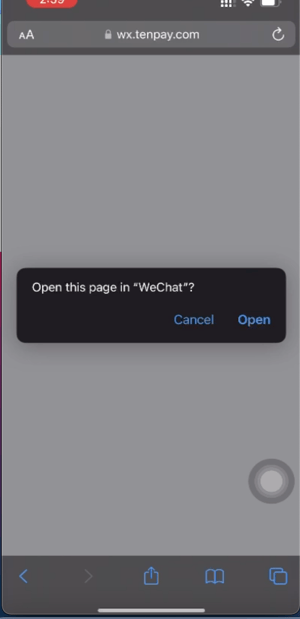
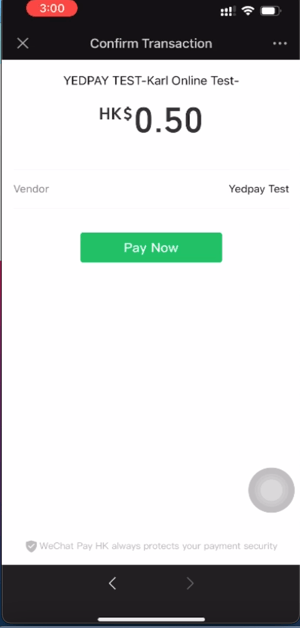
You do not need to do anything to enable it if you turned on Wechat Pay in your store. Your shoppers are going through this now at checkout.
*This feature is only available in Hong Kong Region
Related Tutorials:
How to Set Up YedPay as Payment Method (Support Visa, Mastercard, Alipay, UnionPay, BoC Pay & WeChat Pay)?
-1.png?height=120&name=Boutir%20new%20logo%20(White)-1.png)